
|
|
||||||||||||||||||||
|
|
 |
|
||||||||||||||||||
|
|
||||||||||||||||||||
|
|
|
|
|
|
|
|
|
|
||||||||||||
|
|
|
|
|
|
|
|
|
|||||||||||||
|
|
||||||||||||||||||||
|
#11
|
||||
|
||||
|
Quote:
let me know how you get on. Be handy to know if I ever get round to burning some stuffwith subs. 
|
|
#12
|
||||
|
||||
|
Slasherman guide to do it right !
I found out: ...first download and install this 3 programs/filter (its important that you know were the files are installed and saved ): VirtualDub 1.7.0 (Experiemental) : http://www.digital-digest.com/softwa...&ssid=0&did=16 Download subtitler-2_3.zip from virtualdub.org: http://www.virtualdub.org/virtualdub_filters SRTtoSSA.zip: http://www.digital-digest.com/softwa...7&ssid=0&did=1 when you have unzipped and install those programs:
__________________
  
|
|
#13
|
||||
|
||||
|
1. First convert your SRT file to a SSA file ...you do that in the SRT to SSA converter..
2. Now you got to find your folder to both VirtualDub and Subtitler filter (the unzipped installed ones) Then copy the subtitler filter folder into the VirtualDub plugin folder as shown here... 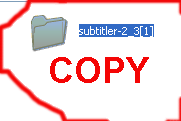  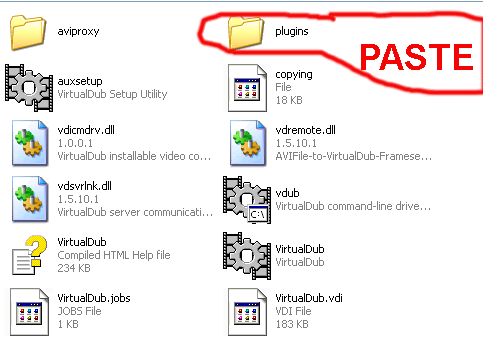
__________________
  
Last edited by slasherman; 01-09-2007 at 11:29 AM. |
|
#14
|
||||
|
||||
|
3. Now open the program VirtualDub:
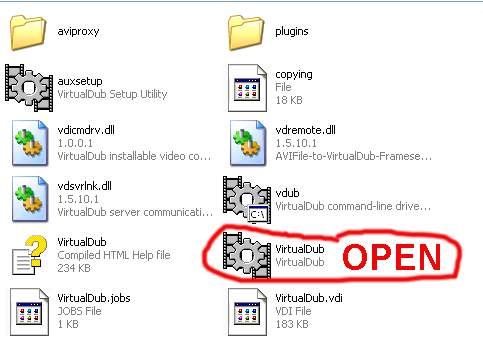 Open your avi video file: 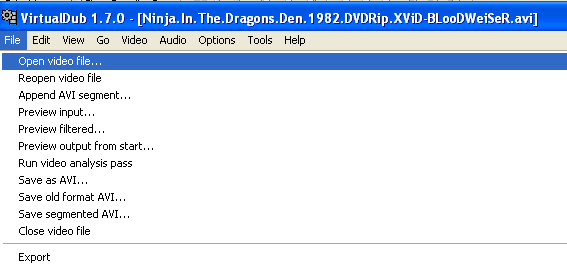 Open Video Filters: 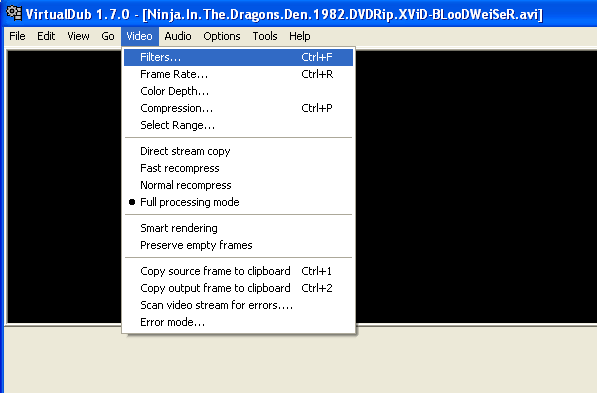 Add your filter: 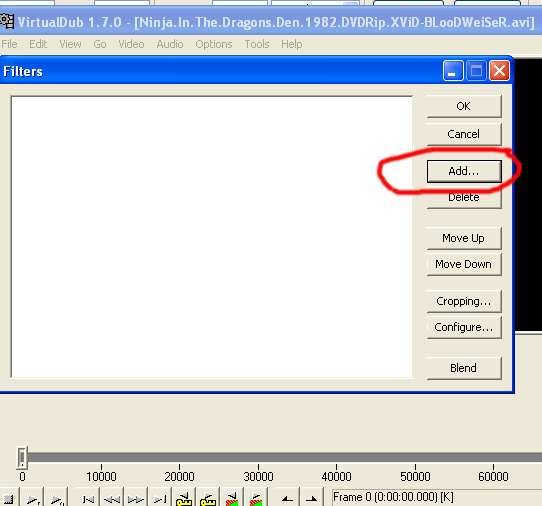 This is of course your subtitler filter 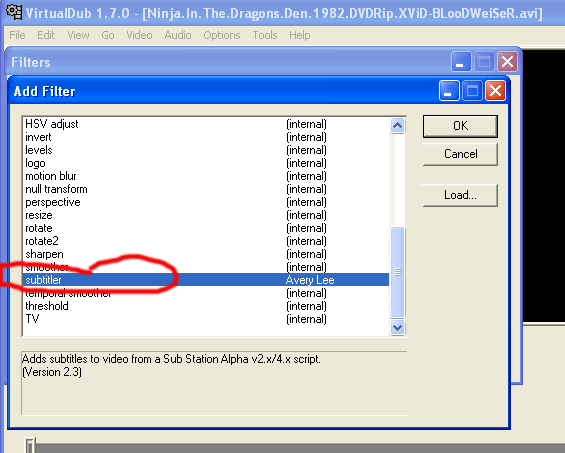 press ok...
__________________
  
Last edited by slasherman; 01-09-2007 at 11:24 AM. |
|
#15
|
||||
|
||||
|
Then add your SSA file:
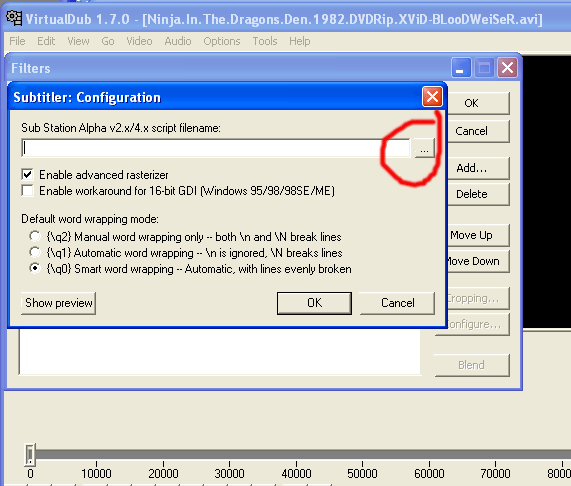 the click ok... You can now watch if you have done it right push play 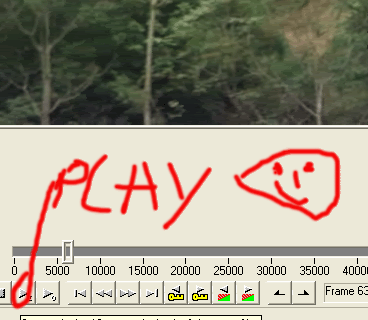 .....go to view to see output video pan...if you have done it right you should see the text... 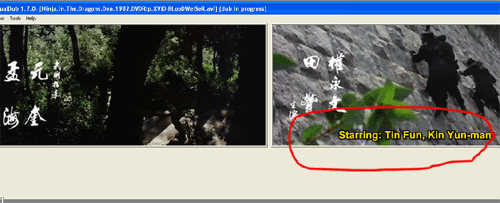 Then Save as avi: 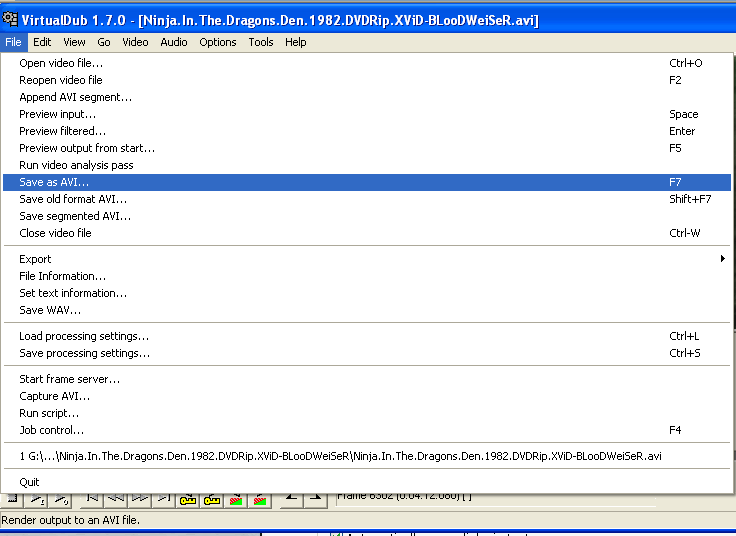 ..this can take some hours
__________________
  
Last edited by slasherman; 01-09-2007 at 11:38 AM. |
|
#16
|
||||
|
||||
|
complicated!
|
|
#17
|
||||
|
||||
|
It is complicated dude. Spent most of yesterday wrapping my head around it.
A program called ConvertXtoDVD saved the day in the end. You can just add the srt files when you are authoring the DVD. It burns it for you after that. 1-Click user friendly kinda deal. Cheers for you post slasherman I'll have to give that a try for stuff I'm not burning to DVD. |
 |
|
|